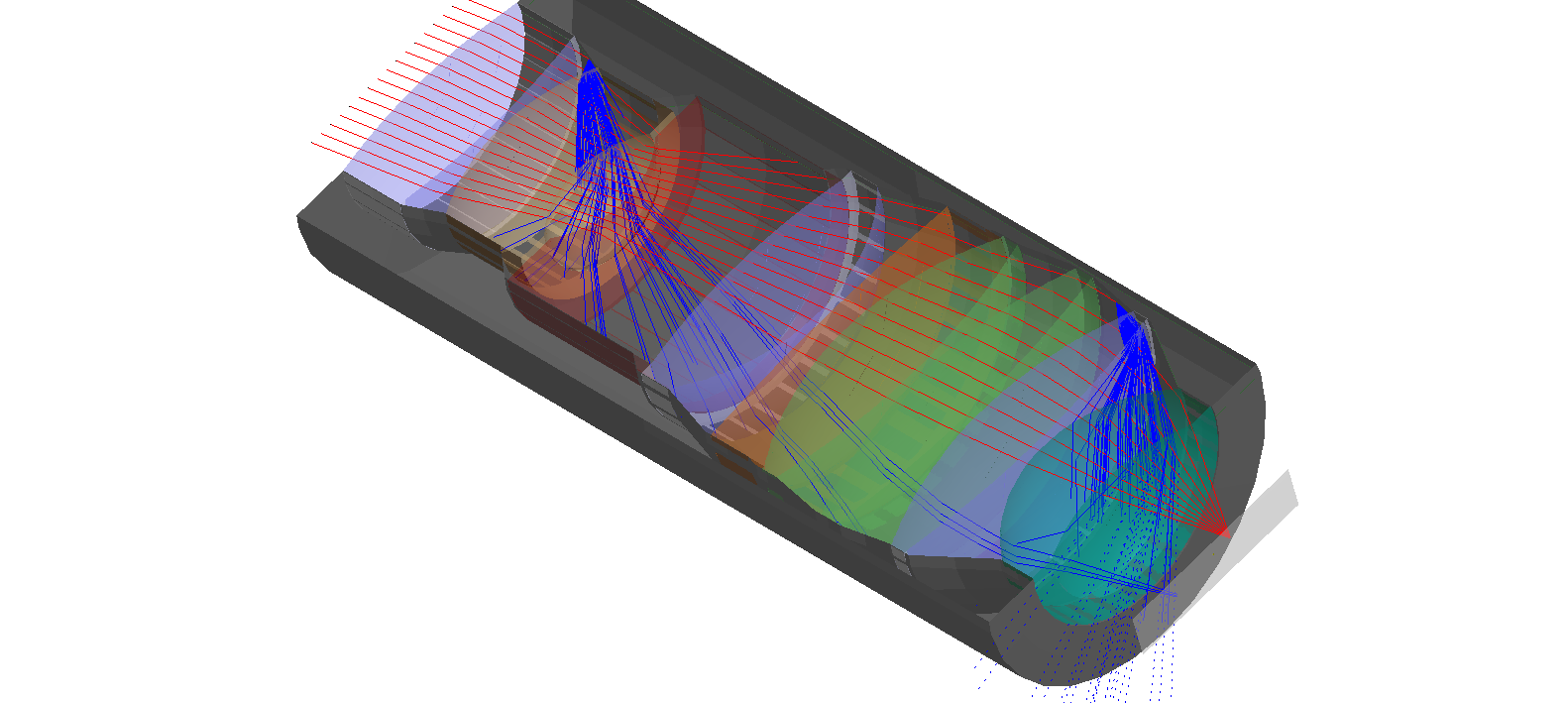- Home
-
FRED Software
-
Training
-
Engineering
-
News
-
Company
-
Contact us
Leaders in providing tools and services for design and virtual prototyping of optical systems.
Since 1997, Photon Engineering has been providing clients with high quality solutions and services in optical engineering. FRED Optical Engineering Software is used by thousands of engineers worldwide for simulating the propagation of light through opto-mechanical systems by ray tracing, and is an essential tool for virtual prototyping optical systems.
FRED Optical Engineering Software
FRED Optical Engineering Software has allowed thousands of users worldwide to successfully simulate the propagation of light through any opto-mechanical system by raytracing and is the essential tool for virtual prototyping optical systems. FRED can be used for a wide variety of applications that include stray light analysis, virtual prototyping, laser beam propagation, illumination system design and much more.
Released in 2019, FREDmpc is the most recent addition to the FRED suite, and allows raytracing and analyses to be performed on GPU boards for radiometrically precise optomechanical analysis performed orders of magnitude faster than software that uses conventional multi-threaded CPUs.
FRED Editions
Classic
FRED Classic provides the core capability to propagate both coherent and incoherent light and assign realistic surface and material properties to every component of your system. FRED is a powerful software solution that can handle the most complex opto-mechanical projects.
Feature Highlights Include:
Non-sequential and sequential raytracing
Coherent beam propagation
Multi-threading on up to 17 CPU threads
64-bit architecture
3D graphical interface for model construction and verification
Lens import from ZEMAX®, CODE V®, and OLSO®
CAD Import/Export (IGES, STEP, OBJ)
Built-in scripting environment
Optimum
FRED Optimum includes all functionality of FRED, and provides engineers with more power by allowing the ray trace use up to 127 CPU cores, and across a distributed network of computers. Other essential tools include a multi-variable optimizer and sensitivity analysis.
Includes all features of FRED, plus:
Multi-threading on up to 127 CPU threads
Multi-variable optimization capability
Parameter Sensitivity Analysis
System Configurations Manager
Parameter Pickups
Distributed Computing
MPC
MPC stands for massively parallel computing, and so FREDmpc is our most powerful edition of FRED and builds on the feature set of FRED Classic and FRED Optimum by offering the ability to accelerate your traces using NVidia GPU's which provides the ultimate speed boost to your calculations. Tracing faster means you save time and can perform more iterations on your system designs.
Our customers are currently using FREDmpc to:
Perform straylight calculations in a few hours that used to take several days.
Run Illumination simulations with many millions of rays in seconds.
Accelerate coherent calculations in the recombination step.
Recently FREDmpc was used in what we believe was the first Trillion-ray trace! We’d like to give you more details on that but, well, we can’t - but it was super exciting!

years experience
Engineering Services
Looking for optical design and engineering services from industry experts?
At Photon Engineering, our team of industry experts have worked across a wide array of markets and applications. With our world-class optical design and optomechanical engineering skills and decades of experience building successful and innovative products, we support our customers from concept through production while optimizing for cost, performance, and quality.
News & Events
What Our Customers Say
Recent Posts
-
FRED Classes now offered in Europe14 Aug 2025
-
Photon Engineering Expands Presence into Europe02 Jun 2025
-
FRED Version 24.10 Released17 Feb 2025
Contact info
-
Photon Engineering LLC, 310 S Williams Blvd, #222, Tucson, AZ, 85711
-
Tel: +1-520-733-9557
-